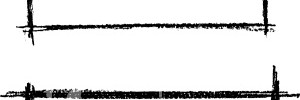
In this video, we show you how to edit your header (or ‘banner’) image and/or text.
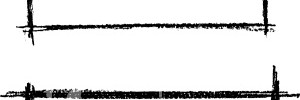
In this video, we show you how to edit your header (or ‘banner’) image and/or text.

In this video, we show you how to add your own photo to your Inspector Pages website.

Here, we show you how to add, edit and delete things from your website’s pages.

In this video you’ll see how to log-in and log-out of your control panel/website. This is also known as the WordPress dashboard.

The one easy step required to make your website look as you like.

In this video, you’ll see how to connect your website address (http://mywebsite.com) with your Inspector Pages website. It’s really easy, so take a look! PLEASE NOTE: If your site requires email – such as yourname@yourdomain.com, you should follow the video below, but instead of adding two NAMESERVER entries (ns1.inspectorpages.com and ns2.inspectorpages.com), you should instead add an… Read more »
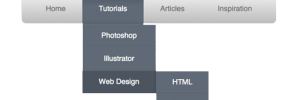
This video explains how to customize your menus and widgets (or tools).
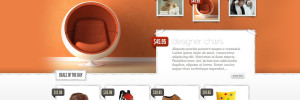
In this video you will learn how to customize the look and feel of your website.
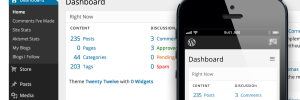
In this video you will learn how to navigate your dashboard and make edits to your site.